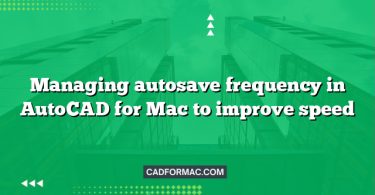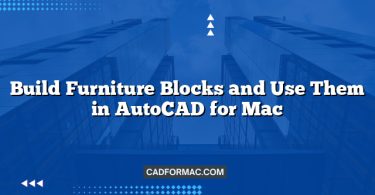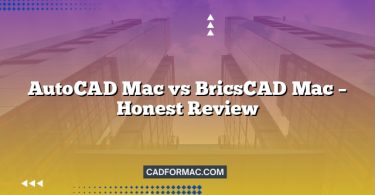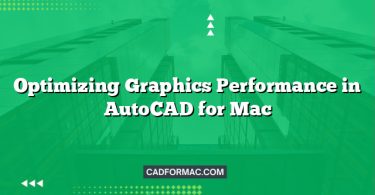When it comes to running AutoCAD on macOS, performance and visual fidelity are critical—especially for professionals working with complex 2D drawings or intricate 3D models. Over the years, Autodesk has transitioned AutoCAD for Mac from OpenGL to Apple’s proprietary Metal graphics API. But what does this shift mean for users? And which rendering technology truly delivers the best experience on macOS?
In this article, we’ll break down the differences between Metal and OpenGL, examine how each impacts AutoCAD performance on Mac, and help you decide which is best for your workflow.
Understanding the Technologies
OpenGL (Open Graphics Library)
OpenGL is a cross-platform, open-standard API for rendering 2D and 3D vector graphics. For decades, it was the go-to graphics framework for professional applications like CAD software, including earlier versions of AutoCAD for Mac. Its platform independence made it a reliable choice across Windows, macOS, and Linux.
Metal
Introduced by Apple in 2014, Metal is a low-level, high-performance graphics and compute API designed exclusively for Apple devices (macOS, iOS, iPadOS). Metal reduces CPU overhead, enables tighter integration with Apple hardware, and provides more direct access to the GPU—resulting in faster rendering, smoother animations, and better energy efficiency.
AutoCAD for Mac’s Evolution: From OpenGL to Metal
Historically, AutoCAD for Mac relied on OpenGL for its 3D rendering pipeline. However, Apple began deprecating OpenGL support starting with macOS Mojave (10.14) in 2018, signaling developers to migrate to Metal for future compatibility and performance gains.
Responding to this shift, Autodesk began integrating Metal into AutoCAD for Mac starting with the 2021 release. By AutoCAD 2024, Metal became the default—and in many cases, the only—rendering backend for macOS.
Performance Comparison: Metal vs OpenGL in AutoCAD
| Feature | OpenGL (Legacy) | Metal (Current) |
|---|---|---|
| Rendering Speed | Moderate | Faster, especially on Apple Silicon |
| Startup & Pan/Zoom | Slower on newer macOS versions | Smoother, more responsive |
| 3D Model Navigation | Can lag with complex models | Improved fluidity and frame rates |
| Hardware Utilization | Less optimized for Apple GPUs | Fully optimized for M-series and Intel Macs |
| macOS Compatibility | Limited beyond macOS 10.14 | Full support on macOS 11+ |
| Visual Quality | Good | Enhanced with better anti-aliasing and lighting |
Autodesk reports that Metal delivers up to 30–50% faster graphics performance in real-world AutoCAD workflows, particularly on Macs equipped with Apple’s M1, M2, or M3 chips. Even on Intel-based Macs, Metal offers more consistent performance and better memory management.
Why Metal Is the Clear Winner for AutoCAD on Mac
- Future-Proofing
Apple has ceased OpenGL updates, meaning no new features or security patches. Metal is actively developed and tightly integrated into macOS updates. - Apple Silicon Optimization
Metal is built from the ground up to leverage the unified memory architecture and GPU capabilities of Apple’s M-series chips—something OpenGL was never designed to do. - Better User Experience
Users report noticeably smoother panning, zooming, and orbiting in 3D views, along with faster redraws and reduced lag when working with large drawings. - Official Support
Autodesk now prioritizes Metal development. Bug fixes, enhancements, and new visual features are rolled out exclusively for the Metal rendering pipeline.
Should You Still Use OpenGL?
In short: no—unless you’re running an older version of AutoCAD on an outdated macOS version (pre-10.15). Even then, you’ll miss out on critical performance improvements and modern features.
If you’re using AutoCAD 2021 or later on macOS Catalina (10.15) or newer, Metal is not only recommended—it’s essentially mandatory for optimal performance.
Frequently Asked Questions
Does AutoCAD for Mac still support OpenGL in 2024?
No. Starting with AutoCAD 2024, Autodesk has fully transitioned to Metal as the exclusive graphics API on macOS. OpenGL support was officially dropped, and the application will not fall back to OpenGL—even on older Intel Macs running compatible macOS versions.
Can I force AutoCAD for Mac to use OpenGL instead of Metal?
No. Autodesk removed the option to switch rendering backends in recent versions. There are no hidden preferences, command-line flags, or system settings that re-enable OpenGL in AutoCAD 2023 or later. Attempting to run AutoCAD on unsupported macOS versions may result in instability or crashes.
Will AutoCAD run on Macs with Apple Silicon (M1/M2/M3) using OpenGL?
No—and it wouldn’t make sense to try. Apple Silicon Macs never received full OpenGL driver support from Apple; OpenGL runs in emulation via Rosetta 2 and is extremely limited in performance and feature set. AutoCAD’s Metal implementation is natively optimized for Apple Silicon and delivers the best experience on these devices.
Why did Apple deprecate OpenGL, and how does that affect CAD users?
Apple deprecated OpenGL because it’s an aging, cross-platform API that doesn’t leverage the low-level hardware control modern GPUs require. For CAD users, this means legacy OpenGL-based applications either stagnate or must migrate to Metal to remain performant and compatible. Autodesk’s move ensures AutoCAD stays viable and responsive on current and future Mac hardware.
Is Metal only better for 3D modeling, or does it improve 2D drafting too?
Metal improves both. While the gains are more noticeable in 3D navigation (orbiting, shading, visual styles), 2D workflows also benefit—especially when panning large drawings, using hardware-accelerated lineweights, or working with complex hatch patterns. The reduced CPU overhead and faster screen redraws enhance overall responsiveness in all view modes.
Do I need to update my graphics drivers to use Metal with AutoCAD?
No. Unlike Windows, macOS includes Metal support directly in the operating system. As long as you’re running macOS 10.15 (Catalina) or later, your Mac already has the necessary Metal drivers. Keeping macOS updated ensures you receive the latest GPU performance and security patches from Apple.
What happens if I run AutoCAD on an unsupported macOS version that still has OpenGL?
While older versions of AutoCAD (e.g., 2020 or earlier) may launch on macOS 10.14 or below using OpenGL, you’ll miss critical security updates, lack compatibility with newer DWG formats, and experience degraded performance—especially on macOS versions that no longer receive GPU driver updates from Apple. Autodesk strongly recommends using supported OS and software versions.
Final Verdict
Metal is the best—and only sensible—choice for AutoCAD on modern Macs. It delivers superior speed, smoother interaction, and full compatibility with Apple’s latest hardware and software ecosystem. While OpenGL served AutoCAD well in the past, its time has passed on macOS.
If you’re still running an older version of AutoCAD or macOS, consider upgrading to take full advantage of Metal’s capabilities. Your productivity—and your GPU—will thank you.
Note: Always ensure your macOS and AutoCAD versions are up to date to benefit from the latest Metal optimizations and security enhancements.