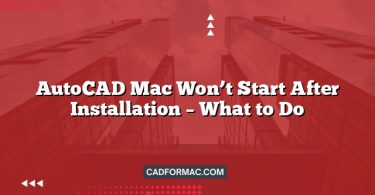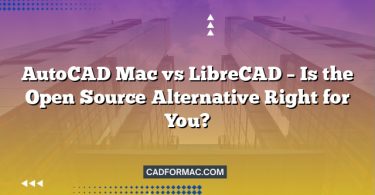When it comes to computer-aided design (CAD) software on macOS, professionals and hobbyists alike often face a limited—but critical—choice of tools. Among the most discussed options are AutoCAD for Mac and nanoCAD, two powerful yet distinctly different CAD platforms. While AutoCAD is the industry-standard from Autodesk, nanoCAD—developed by Nanosoft—offers a compelling alternative, especially for users seeking cost-effective or lightweight solutions. But how do they truly stack up on macOS?
In this article, we’ll compare AutoCAD Mac and nanoCAD across key categories including compatibility, features, performance, pricing, and user experience to help you decide which CAD software best fits your macOS workflow.
1. Platform Availability & macOS Support
AutoCAD for Mac
AutoCAD has offered a native macOS version since 2010. It’s built on the same core engine as its Windows counterpart but features a macOS-native interface that integrates well with Apple’s ecosystem. Autodesk regularly updates AutoCAD Mac to support the latest macOS versions, ensuring compatibility with current hardware like Apple Silicon (M1/M2/M3) Macs.
nanoCAD
Historically, nanoCAD was a Windows-only application. However, as of 2024, nanoCAD does not offer a native macOS version. While some users attempt to run it via compatibility layers like Wine, CrossOver, or virtual machines (e.g., Parallels Desktop), this introduces performance overhead, potential instability, and a non-native user experience. There is no official support for macOS from Nanosoft.
Verdict: AutoCAD Mac wins decisively in native macOS support.
2. User Interface & Workflow
AutoCAD for Mac
AutoCAD Mac features a clean, macOS-optimized interface with menus, tool palettes, and command-line access that feel familiar to Mac users. While it lacks some Windows-specific features (like certain Express Tools or advanced customization via .NET APIs), it retains core drafting and annotation capabilities. The ribbon interface is streamlined, and it supports Retina displays and Dark Mode.
nanoCAD
Since nanoCAD isn’t natively available on macOS, users running it through emulation or virtualization experience a Windows-style UI that doesn’t integrate with macOS design language. This can lead to inconsistent window behavior, scaling issues on Retina displays, and a generally clunky workflow.
Verdict: AutoCAD provides a polished, native macOS experience; nanoCAD does not.
3. Features & Compatibility
AutoCAD for Mac
AutoCAD Mac supports industry-standard DWG file formats with full compatibility (including the latest 2024 format). It includes essential 2D drafting tools, 3D modeling (though less robust than the Windows version), dynamic blocks, parametric constraints, and sheet sets. However, it lacks some advanced features found in AutoCAD for Windows, such as:
- LISP customization (limited support)
- Certain vertical toolsets (e.g., AutoCAD Architecture, Mechanical)
- Full .NET API support
nanoCAD
nanoCAD offers strong DWG compatibility (it uses the Open Design Alliance libraries) and includes features like LISP support, parametric drawing, and customizable workspaces. Its free version (nanoCAD Free) provides a surprisingly robust set of tools. However, again—these features are only fully accessible on Windows. On macOS, even if run via emulation, performance and stability may compromise functionality.
Verdict: AutoCAD Mac offers reliable, native feature support; nanoCAD’s macOS usability is severely limited.
4. Performance on macOS
AutoCAD for Mac
Optimized for both Intel and Apple Silicon Macs, AutoCAD Mac runs smoothly on modern hardware. Startup times are reasonable, and operations like panning, zooming, and rendering perform well on mid- to high-end Macs. Memory usage is higher than lightweight alternatives but expected for a professional-grade CAD app.
nanoCAD
Running nanoCAD on macOS requires a Windows environment. Even with Parallels or CrossOver, you’ll experience:
- Increased RAM and CPU usage
- Potential lag in graphics-intensive tasks
- No hardware acceleration for macOS-native GPUs in many cases
This makes nanoCAD impractical for complex drawings or regular use on Mac.
Verdict: AutoCAD Mac is significantly more efficient and stable on macOS.
5. Pricing & Licensing
AutoCAD for Mac
AutoCAD is subscription-based:
- $240/year or $2,340 for a 3-year subscription
- Free 30-day trial available
- Includes access to AutoCAD web and mobile apps
nanoCAD
nanoCAD offers a free version (nanoCAD Free) with core 2D drafting tools. Paid versions (e.g., nanoCAD Pro, nanoCAD Plus) range from $180 to $500 one-time or via subscription, depending on modules. However, again—these are Windows-only licenses.
Verdict: While nanoCAD is more affordable on Windows, its lack of macOS support negates this advantage for Mac users.
6. Support & Ecosystem
AutoCAD for Mac
Backed by Autodesk, AutoCAD Mac benefits from:
- Extensive documentation and tutorials
- Active user forums and professional support
- Integration with Autodesk ecosystem (BIM 360, Fusion 360, etc.)
nanoCAD
Nanosoft provides solid support—but only for Windows users. macOS users running nanoCAD unofficially receive no official help, updates, or guarantees.
Verdict: AutoCAD wins in support and ecosystem integration on macOS.
AutoCAD for Mac vs. nanoCAD on macOS – Comparison Table
| Feature / Category | AutoCAD for Mac | nanoCAD on macOS |
|---|---|---|
| Native macOS Support | ✅ Yes (fully native, Apple Silicon compatible) | ❌ No (Windows-only; requires emulation or VM) |
| User Interface | macOS-native UI with Dark Mode, Retina support | Windows UI via emulation (non-native, inconsistent UX) |
| DWG Compatibility | ✅ Full support (latest DWG formats) | ✅ Good (via ODA), but only in Windows environment |
| 2D Drafting Tools | ✅ Comprehensive | ✅ Robust (in Windows) |
| 3D Modeling | ✅ Basic to moderate (less than Windows version) | ✅ Available in Pro versions (Windows only) |
| LISP/API Support | ⚠️ Limited LISP; no .NET API | ✅ Full LISP & API support (Windows only) |
| Performance on Mac | ✅ Optimized for Intel & Apple Silicon | ❌ Sluggish; high overhead due to emulation/VM |
| Pricing | 💰 Subscription: ~$240/year | 💰 Free version available; Pro: ~$180–$500 (Windows only) |
| Official macOS Updates | ✅ Regular updates aligned with macOS releases | ❌ No official macOS version or support |
| Technical Support | ✅ Full Autodesk support & documentation | ❌ No support for macOS usage |
| Ecosystem Integration | ✅ Autodesk Cloud, BIM 360, AutoCAD Web/Mobile | ❌ Limited to Windows ecosystem |
| Best For | Professionals needing reliable, native CAD on Mac | Not recommended for macOS users |
Note: As of 2024, nanoCAD does not have a native macOS version. Any macOS use requires Windows emulation (e.g., Parallels, CrossOver), which is unsupported and not ideal for production work.
Final Verdict: Which Should You Choose?
| Category | Winner on macOS |
|---|---|
| Native macOS Support | ✅ AutoCAD Mac |
| User Experience | ✅ AutoCAD Mac |
| Performance | ✅ AutoCAD Mac |
| Features | ✅ AutoCAD Mac |
| Price | ❌ (But nanoCAD not viable) |
| Long-Term Viability | ✅ AutoCAD Mac |
Frequently Asked Questions (FAQ)
1. Can I run nanoCAD natively on macOS without Windows or virtualization?
No. As of 2024, nanoCAD is developed exclusively for Windows. There is no native macOS version, and Nanosoft does not provide official support for running nanoCAD on Mac. Any attempt to use it requires Windows emulation software (like CrossOver) or a virtual machine (like Parallels Desktop), which is not recommended for professional or daily use.
2. Does AutoCAD for Mac support all the same features as AutoCAD for Windows?
Not entirely. While AutoCAD for Mac includes core 2D drafting, 3D modeling, and DWG compatibility, it lacks some Windows-specific features such as full .NET API support, certain Express Tools, and vertical-specific toolsets (e.g., AutoCAD Mechanical or Architecture). Autodesk maintains a feature parity roadmap, but differences still exist.
3. Is there a free alternative to AutoCAD that works well on macOS?
Yes. Several free or low-cost CAD applications run natively on macOS:
- LibreCAD: Open-source, 2D-only, DWG-compatible via plugins.
- QCAD: Paid with a free community edition; strong 2D drafting with native Mac support.
- Shapr3D: Free tier available; excellent for 3D modeling on Apple devices (Mac + iPad). However, none offer the full DWG fidelity or professional toolset of AutoCAD.
4. Can I open nanoCAD files (.DWG) in AutoCAD for Mac without issues?
Generally, yes. Both applications use the DWG format based on the Open Design Alliance (ODA) libraries, so file exchange is usually seamless. However, complex custom objects, LISP routines, or proprietary blocks created in nanoCAD may not display or behave identically in AutoCAD for Mac due to platform and API differences.
5. Will nanoCAD ever be available natively on macOS?
There has been no official announcement from Nanosoft about developing a native macOS version of nanoCAD. Given the company’s historical focus on the Windows market and the relatively small share of macOS in professional CAD workflows, a native Mac release remains unlikely in the near term.
6. Does AutoCAD for Mac work on Apple Silicon (M1/M2/M3) Macs?
Yes. AutoCAD for Mac has been optimized for Apple Silicon since the 2023 release and runs natively (not via Rosetta 2) on M1, M2, and M3 Macs, offering improved performance and energy efficiency.
7. Can I use AutoCAD plugins or third-party add-ons on the Mac version?
Support is limited. Most third-party plugins are built for the Windows version using .NET or ObjectARX. AutoCAD for Mac supports AutoLISP and Visual LISP to some extent, but many commercial add-ons are incompatible. Always check with the developer before purchasing or installing extensions.
8. Is it worth using a Windows virtual machine just to run nanoCAD on my Mac?
For occasional or light use—maybe. But for serious drafting, collaboration, or production work, it’s not ideal. Virtual machines consume significant system resources, lack GPU acceleration for CAD graphics, and introduce file management complexity. In most cases, investing in AutoCAD for Mac or a Mac-native alternative is more efficient and reliable.
Conclusion:
If you’re a macOS user serious about CAD work, AutoCAD for Mac is the clear and only practical choice between these two. While nanoCAD is an excellent budget-friendly option on Windows, it simply isn’t designed or supported for macOS. Attempting to run it via workarounds compromises stability, performance, and productivity.
That said, if cost is a major concern and you’re open to alternatives, consider other macOS-native or cross-platform CAD tools like LibreCAD (free, 2D only), QCAD, or Shapr3D (for 3D modeling on iPad/Mac). But for professional DWG-based workflows on Mac, AutoCAD remains the gold standard.
Note: As of mid-2024, Nanosoft has not announced plans for a native macOS version of nanoCAD. Always verify the latest system requirements before purchasing any CAD software.