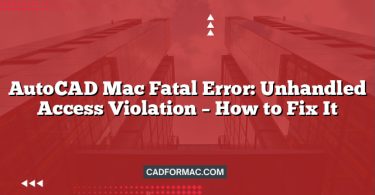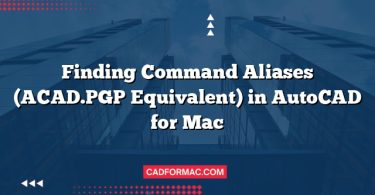When choosing between AutoCAD for Mac and SketchUp Pro, architects, engineers, interior designers, and 3D modelers often face a critical decision that can shape their workflow, project outcomes, and efficiency. While both applications are industry-standard tools used for design and modeling, they serve different purposes, cater to distinct user needs, and excel in unique scenarios.
This article provides a detailed, side-by-side comparison of AutoCAD for Mac and SketchUp Pro, covering user interface, modeling capabilities, precision, file compatibility, pricing, and ideal use cases—helping you determine which software best aligns with your professional or educational goals.
Overview
AutoCAD for Mac
Developed by Autodesk, AutoCAD is a computer-aided design (CAD) software primarily used for creating precise 2D drawings and detailed 3D models. The Mac version offers a native macOS experience with a familiar interface tailored to Apple’s ecosystem, though it lacks some features found in the Windows counterpart.
Primary Use Cases:
- Architectural drafting
- Mechanical and civil engineering
- Electrical schematics
- Construction documentation
- Manufacturing design
SketchUp Pro
Created by Trimble, SketchUp Pro is a 3D modeling application renowned for its intuitive interface and rapid modeling capabilities. Originally developed as a tool for architects and designers, it has expanded into fields like film, gaming, and urban planning.
Primary Use Cases:
- Conceptual architectural design
- Interior design visualization
- Landscape architecture
- Product prototyping
- 3D printing and animation
User Interface & Learning Curve
AutoCAD for Mac
- Interface: Clean, macOS-native layout with ribbon-style menus, palettes, and toolbars. It mirrors the Windows version but integrates better with macOS features like Dark Mode and Retina display support.
- Learning Curve: Steeper. Requires understanding of CAD principles, command-line inputs, layers, blocks, and coordinate systems. New users often need formal training or tutorials to become proficient.
- Customization: Highly customizable workspaces, keyboard shortcuts, and tool palettes.
SketchUp Pro
- Interface: Minimalist and intuitive. Tools are represented by large, recognizable icons (e.g., Push/Pull, Follow Me). The “inference engine” helps users snap to points, edges, and planes effortlessly.
- Learning Curve: Gentle. Many users create usable 3D models within hours of first launching the software. Ideal for visual thinkers and those less comfortable with technical drafting.
- Customization: Moderate. Extensions (via the Extension Warehouse) add functionality, but core UI changes are limited compared to AutoCAD.
Verdict: SketchUp Pro wins for ease of use and quick onboarding; AutoCAD for Mac offers deeper control at the cost of a steeper learning curve.
2D vs. 3D Capabilities
AutoCAD for Mac
- 2D Drafting: Industry-leading precision. Ideal for creating construction documents, floor plans, elevations, and technical schematics with exact dimensions, annotations, and layer management.
- 3D Modeling: Capable of solid, surface, and mesh modeling, but not as fluid or visual as dedicated 3D tools. Best for engineering-grade models requiring parametric constraints and manufacturing specs.
- Precision Tools: Advanced object snaps, dynamic input, and coordinate entry ensure millimeter-level accuracy.
SketchUp Pro
- 2D Drafting: Limited. While you can create 2D plans using LayOut (a companion app), SketchUp itself is fundamentally a 3D-first tool. 2D output often lacks the annotation depth required for construction documents.
- 3D Modeling: Exceptional for conceptual and organic modeling. The Push/Pull tool, Follow Me, and component-based workflow enable rapid massing and form exploration.
- Precision Tools: Supports measurements and guides, but not as robust as AutoCAD for engineering tolerances.
Verdict: AutoCAD excels in precise 2D documentation; SketchUp dominates in fast, visual 3D modeling.
File Compatibility & Interoperability
AutoCAD for Mac
- Native Format: DWG (industry standard for CAD)
- Imports/Exports: DXF, DWF, PDF, STL, and limited support for 3DS and SAT. Integrates well with other Autodesk products (Revit, Fusion 360).
- Mac Limitations: Some import/export filters (e.g., certain point cloud formats) are missing compared to the Windows version.
SketchUp Pro
- Native Format: SKP
- Imports/Exports: DWG, DXF, PDF, STL, OBJ, FBX, COLLADA, and image formats. Excellent for sharing with rendering engines (V-Ray, Enscape) and 3D printing platforms.
- LayOut Integration: Enables professional 2D documentation from 3D models, bridging the gap between concept and construction.
Verdict: AutoCAD leads in CAD interoperability; SketchUp offers broader 3D export options and better integration with visualization tools.
Rendering & Visualization
- AutoCAD for Mac: Basic rendering capabilities via the Render workspace. Not ideal for photorealistic visuals—users typically export to specialized rendering software.
- SketchUp Pro: While its native renderer is basic, SketchUp’s ecosystem includes powerful third-party renderers (e.g., V-Ray, Lumion, Enscape) that integrate seamlessly. Real-time rendering plugins make it a favorite for client presentations.
Verdict: SketchUp Pro is far superior for visualization and client-facing renders.
Performance on macOS
Both applications run natively on Apple Silicon (M1/M2/M3) Macs, but performance varies by task:
- AutoCAD for Mac: Handles large 2D drawings well but can lag with complex 3D models. GPU acceleration is limited compared to Windows.
- SketchUp Pro: Optimized for real-time 3D navigation. Runs smoothly even on mid-range MacBooks, especially with hardware-accelerated graphics enabled.
Note: AutoCAD for Mac historically lags behind the Windows version in feature parity and performance—a key consideration for power users.
Pricing & Licensing
| Software | Pricing (Annual) | Free Trial | Subscription Model |
|---|---|---|---|
| AutoCAD for Mac | $1,975/year | 30 days | Autodesk Flex or annual/monthly subscription |
| SketchUp Pro | $119/year | 30 days | Annual subscription (no monthly option) |
Additional Notes:
- AutoCAD includes access to AutoCAD web and mobile apps.
- SketchUp Pro includes LayOut, Style Builder, and Trimble Connect for collaboration.
- Educational licenses are available for both at reduced or no cost.
Verdict: SketchUp Pro is significantly more affordable, making it accessible to freelancers, students, and small firms.
AutoCAD for Mac vs. SketchUp Pro – Comparison Table
| Feature | AutoCAD for Mac | SketchUp Pro |
|---|---|---|
| Primary Focus | Precision 2D drafting & technical 3D modeling | Intuitive 3D conceptual modeling & visualization |
| Best For | Architecture, engineering, construction documentation | Concept design, interior design, 3D prototyping |
| User Interface | macOS-native ribbon UI; command-driven | Simple, icon-based toolbar; inference engine |
| Learning Curve | Steep – requires CAD knowledge | Gentle – beginner-friendly |
| 2D Capabilities | Industry-leading precision; full annotation tools | Limited in main app; enhanced via LayOut (included) |
| 3D Capabilities | Solid, surface, and mesh modeling (less visual) | Fast, intuitive 3D modeling (Push/Pull, components) |
| Precision & Accuracy | Extremely high (supports engineering tolerances) | Good for design, but not engineering-grade |
| Native File Format | .dwg (industry standard) |
.skp |
| Key Import/Export | DWG, DXF, PDF, DWF, STL | DWG, DXF, PDF, STL, OBJ, FBX, COLLADA, 3DS |
| Rendering | Basic built-in renderer; export to external engines | Basic native renderer; excellent third-party support (V-Ray, Enscape, Lumion) |
| Included Tools | AutoCAD web & mobile apps | LayOut (2D documentation), Style Builder, Trimble Connect |
| macOS Optimization | Runs natively on Apple Silicon; some feature gaps vs. Windows | Fully optimized for Apple Silicon; smooth 3D performance |
| Pricing (Annual) | $1,975/year | $119/year |
| Free Trial | 30 days | 30 days |
| Ideal User | Engineers, drafters, architects needing construction docs | Designers, hobbyists, educators, visualization artists |
Tip: Many professionals use both—SketchUp Pro for early design exploration and AutoCAD for detailed documentation.
Ideal Users
Choose AutoCAD for Mac if you:
- Work in engineering, architecture, or construction requiring precise 2D documentation.
- Need DWG compatibility with clients or consultants.
- Require industry-standard compliance for regulatory submissions.
- Are already embedded in the Autodesk ecosystem.
Choose SketchUp Pro if you:
- Focus on conceptual design, visualization, or 3D modeling.
- Need to prototype quickly and iterate on forms.
- Create interior designs, landscapes, or furniture models.
- Work solo or in small teams with limited CAD experience.
Can They Work Together?
Absolutely. Many professionals use both tools in tandem:
- Start with SketchUp Pro for massing studies and early design concepts.
- Refine and document with AutoCAD for construction drawings.
- Export SketchUp models to AutoCAD (via DWG) for detailing, or bring AutoCAD plans into SketchUp as underlays for 3D modeling.
This hybrid workflow leverages the strengths of both platforms.
Frequently Asked Questions (FAQ)
1. Can I open AutoCAD (.dwg) files directly in SketchUp Pro?
Yes! SketchUp Pro can import .dwg and .dxf files natively. This is especially useful for using 2D architectural plans from AutoCAD as a base for 3D modeling. However, complex layers, custom linetypes, or xrefs may not translate perfectly—simplifying the DWG file beforehand often yields better results.
2. Does AutoCAD for Mac support all the same features as AutoCAD for Windows?
No. While AutoCAD for Mac shares core functionality with the Windows version, it lacks some advanced features like LISP customization support, Express Tools, geolocation tools, and certain point cloud formats. Autodesk continues to narrow the gap, but Windows remains the more feature-complete platform for power users.
3. Is SketchUp Pro suitable for creating construction documents?
Not on its own—but yes when used with LayOut (included with SketchUp Pro). LayOut allows you to create scaled 2D drawings, add dimensions, annotations, and generate professional construction sets from your 3D models. However, it still doesn’t match AutoCAD’s level of precision, layer control, or industry-standard compliance for complex engineering projects.
4. Can I use AutoCAD for Mac and SketchUp Pro on the same Apple Silicon Mac?
Absolutely. Both applications are fully optimized for Apple Silicon (M1, M2, M3 chips) and run natively without needing Rosetta 2. Performance is generally smooth, though AutoCAD may feel slower with large 3D models compared to its Windows counterpart.
5. Which software is better for 3D printing?
SketchUp Pro is generally preferred for 3D printing due to its intuitive modeling workflow and direct export to .stl and .obj formats. However, models often require cleanup (e.g., ensuring watertight geometry) using extensions like Solid Inspector. AutoCAD can export to STL as well, but its 3D modeling environment is less visual and more technical, making iteration slower for organic shapes.
6. Do I need a subscription for either software, or is a one-time purchase available?
Both AutoCAD for Mac and SketchUp Pro are subscription-only. Autodesk discontinued perpetual licenses in 2016, and Trimble moved SketchUp to a subscription model in 2020. There are no one-time purchase options for the latest versions of either software.
7. Can I collaborate in real time with team members using either tool?
- AutoCAD for Mac: Offers cloud collaboration via Autodesk Docs and AutoCAD Web, allowing multiple users to view and comment on drawings—but not simultaneous real-time editing.
- SketchUp Pro: Includes Trimble Connect, which supports model sharing, version control, and markup. Real-time co-editing isn’t built-in, but third-party tools (e.g., SketchUp Studio with Trimble Connect for HoloLens) enable advanced collaboration in mixed reality.
8. Is there a free version of either software for students or educators?
Yes!
- AutoCAD for Mac: Free 1-year educational license (renewable) via the Autodesk Education Community.
- SketchUp Pro: Free educational licenses available through SketchUp for Education for eligible schools and students.
Note: Both free versions are for learning purposes only and cannot be used for commercial work.
Final Verdict
There’s no universal “winner”—the best choice depends entirely on your workflow and project requirements.
- For technical precision, documentation, and engineering: AutoCAD for Mac remains unmatched.
- For speed, creativity, and 3D visualization: SketchUp Pro is the clear favorite.
If you’re a Mac user prioritizing ease of use, affordability, and visual design, SketchUp Pro is likely your best bet. If your work demands rigorous drafting standards and integration with engineering workflows, AutoCAD for Mac—despite its higher cost and steeper learning curve—is indispensable.
Ultimately, many design professionals find value in mastering both, using each tool where it shines brightest.
Ready to decide? Try the 30-day free trials of both AutoCAD for Mac and SketchUp Pro to see which fits your creative process.